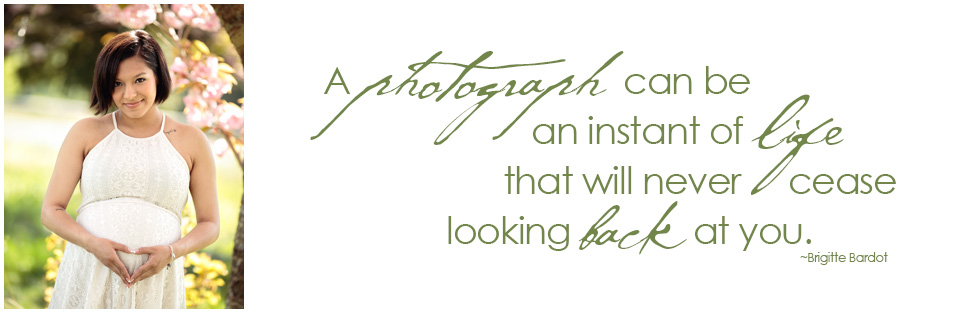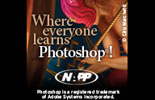I know it’s all the rage to share pictures on social media, I do it too. But when it comes to memories, I believe they should be printed and saved, not just snapped and shared.
Sometimes when we get a new camera, cell phone or any other little device that takes pictures, we get so caught up in “showing” everyone that we forget to save these for ourselves, for our kids, for their kids and so on. You know who else we may forget? Our grandparents who may not be too tech savvy. They may not have a computer or a cell phone and if they do, they may not exactly “get it” like we do. So they need prints. They probably have walls or shelfs with frames full of memories and loved ones. Maybe they have photo albums. Either way, we most likely need to make sure we update those pictures with new ones.
Last month I took my kids to the tulip farm. We love visiting every year and getting new pictures of them. Usually we just get a few individual images (since they don’t like to be too close to each for too long), but this year we got to get some together as well as some playful ones. I took over 150 photos that day (maybe more, I already deleted a lot). Some were of the flowers, some of the kids and some of scenery. Sometimes that happens. You just click away and BAM! Hundreds of photos!
Like you I too must filter through the photos, do a little cropping and editing. Then what? Share online right? Yep… but one thing I make sure I do is choose at least ONE picture to print immediately. This time, I printed two. These are canvas prints. I planned to give the smaller one to my parents, but changed my mind (sorry mom). I will be getting more prints and sending them out to family. I didn’t get around to doing Christmas pictures a few months ago, so they get Happy Spring pictures instead. 🙂


1. Delete the obvious mess ups from your camera. You know the ones.. where you clicked the button too fast, too late or you had no idea you clicked at all. Then upload onto your computer.
2. Immediately DELETE all the bad ones: eyes closed or half closed, odd facial expressions, blurry and unfocused, too dark, too bright, unappealing pose, unappealing background. *Side note: If you are savvy with your editing software you may be able to fix the bright/dark ones. If you are still learning, it may not be worth the time to try to save them.
3. DO NOT DELETE any pictures with you in them if the only thing you see wrong with it is that you are there in the picture. We have a tendency to say, “I don’t look good”, “I am too fat” and so on. Your kids, your family, your loved ones don’t care. They love you as you are. They want to remember that you were there too, involved in their lives and proud to be a part of their lives and memories. *Side note: I struggled with this for many year. “I am just not photogenic” I used to tell myself. But you know what, my kids don’t see me that way. They see me as their mom and I want them to be able to look back and see how happy I was to be with them.
3. Do you have 5 of the same image? Choose the one with the best eye contact and/or expressions and then DELETE the rest. Do you really need 5 copies of the same image?
4. Moments.. they matter. Do you have images that make you say “Awww”, make you smile, make you tear up or genuinely make your heart skip a beat? Maybe images that make you laugh and laugh? Save those.
5. Pictures where the subject(s) are not looking… Well, what are they looking at? Are they looking at a loved one out of the image? Are they checking out an animal, a flower or something else that caught their attention? If the object they are looking at is in the image, keep it of course. If not, if the picture has genuine meaning and you remember why they are looking away (in case that part is not in the picture), keep it.
6. Now how many images do you have left? If it’s still over 100, you need to filter through again. I know you may think I am crazy, but I usually keep about 15-20 (or less) images from an occasion or eventful outing. Why so little? Because I have 3 kids, so that is about 2-3 poses each. A few together, a few a part a few with me and some with dad.
7. Do you have your final images that speak to you? Now PRINT THEM. Don’t leave them on a CD, a USB drive or anything else. Find your favorite and print it large, hang it on your wall. Print desk sizes such as 5×7’s and set them up on a mantle or shelf. Get a few of your favorites and make a coffee table or mini book or slip 4×6’s in a photo album you bought from the store. Don’t forget to send a favorite to grandparents, aunts, uncles and so on. If it’s around a holiday season, send them a card and slip in the image. They will love it!
What ever you do, print them and store them. Digital media is finicky, computers crash, CD’s/DVD’s fail, software gets updated and then it’s all gone. Don’t get to it later, do it now. I hope this helps you all out! If you have any extra advice or suggestions on how to make this process easier, feel free to share in a comment below!
Here are some online deals you may want to take advantage of. If your family/friends prefer to print on their own and are computer savvy, I suggest sharing through DropBox. It’s FREE and easy to use on a computer, tablet or phone. Enjoy!
I have used Easy Canvas for my recent pictures of my kids at the tulip farm shown above. I am very happy with the way they turned out. Mpix is the little sister of one of the professional labs I use for prints and products. They have a great variety of products and service. I have not used CanvasFab nor MyPublisher, but I have heard great things about them.